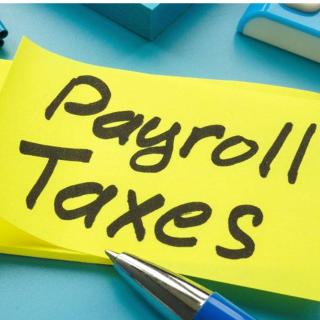ConstrucTech Consulting, LLC



Vista Tax Update 2024
By Susan Hanly - Associate Consultant
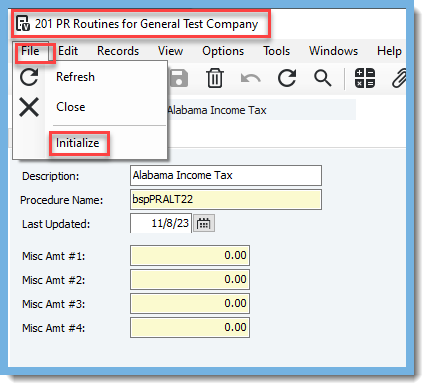 Go to PR Routines in the Payroll Module. Click on File and then Initialize.
Go to PR Routines in the Payroll Module. Click on File and then Initialize. 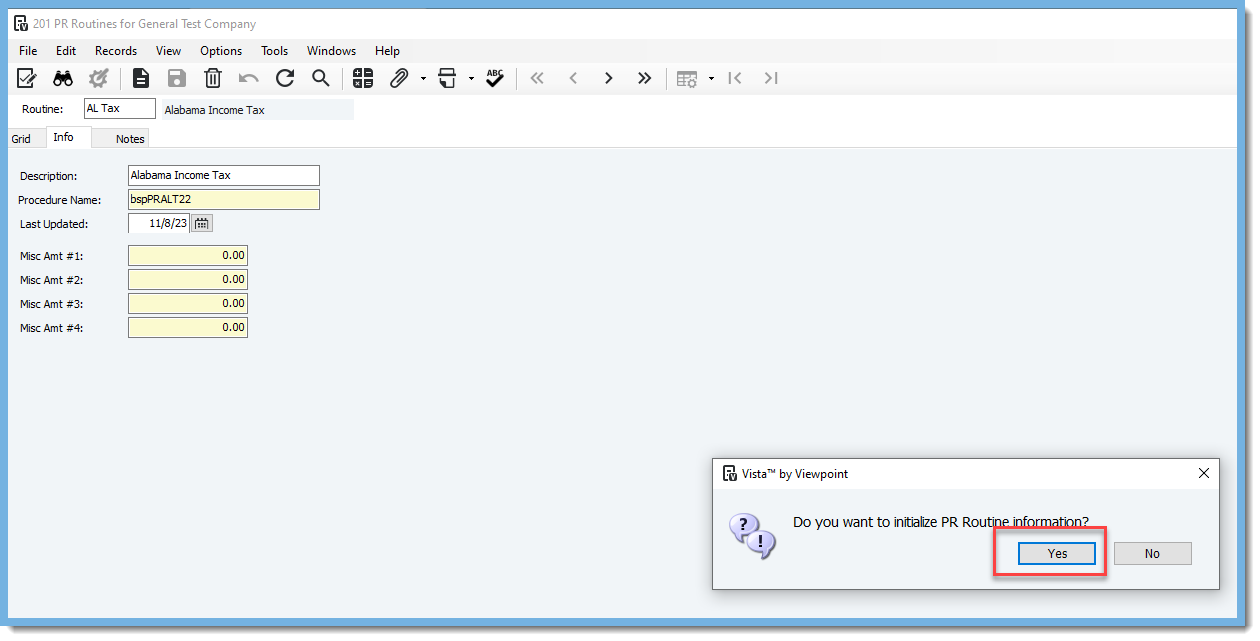 A box with "Do you want to initialize PR Routine information?" will pop up. Click on Yes.
A box with "Do you want to initialize PR Routine information?" will pop up. Click on Yes.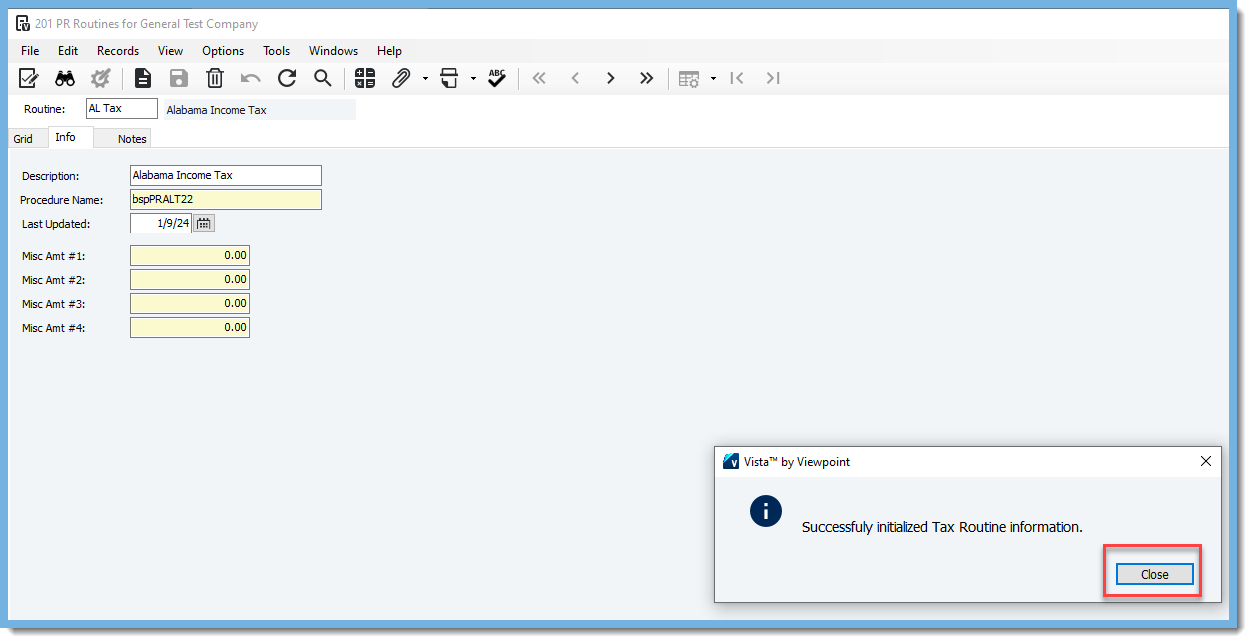 A box with "Successfully initialized Tax Routine information." will then pop up. Click on Close.
A box with "Successfully initialized Tax Routine information." will then pop up. Click on Close.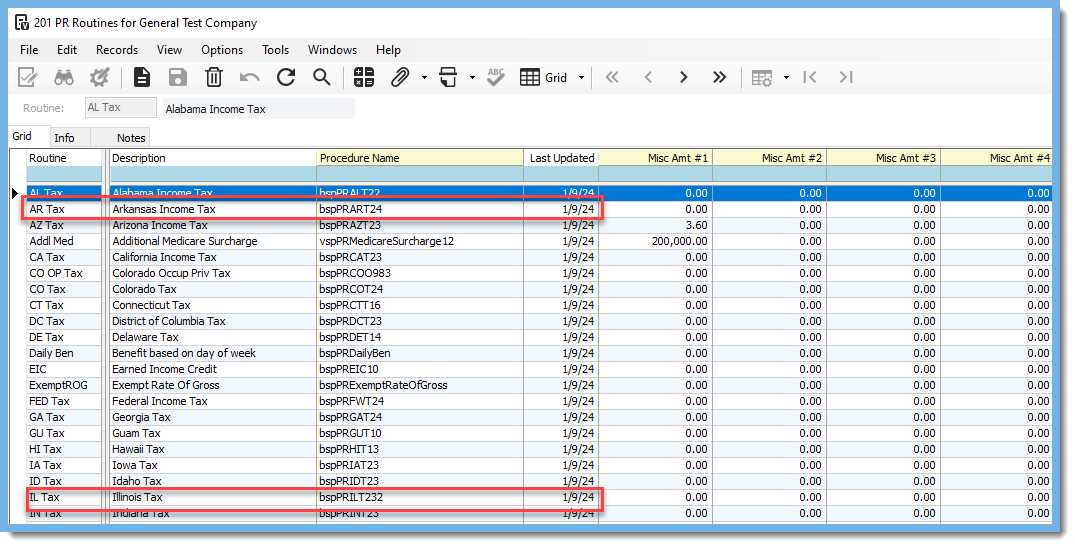 Go to the Grid and check to make sure that the "Last Updated" column has the current date. Also, for the Routines that have changed, you will see a 24 behind the Procedure Name.
Go to the Grid and check to make sure that the "Last Updated" column has the current date. Also, for the Routines that have changed, you will see a 24 behind the Procedure Name. 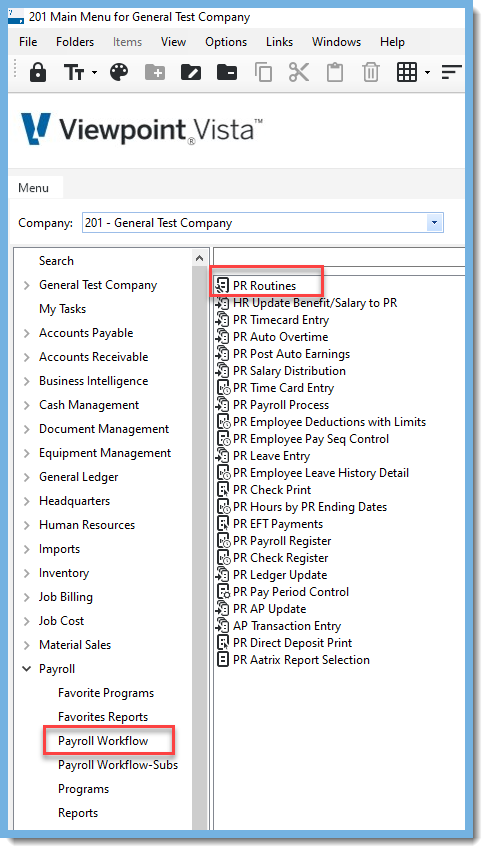 As always, if you need assistance with any Vista processes, please visit our website for ConstrucTech Consulting to Book a Call with one of our consultants. To see more Tip Tuesday articles, make sure to check out our ConstrucTech page on Linkedin!
As always, if you need assistance with any Vista processes, please visit our website for ConstrucTech Consulting to Book a Call with one of our consultants. To see more Tip Tuesday articles, make sure to check out our ConstrucTech page on Linkedin!