ConstrucTech Consulting, LLC



Vista's Page Splitter makes short work of multi-page PDF's when attaching to invoices.
By Tim Emerick - Senior Consultant
 Then from AP Transaction Entry, click the paper clip icon and Select Page Splitter
Then from AP Transaction Entry, click the paper clip icon and Select Page Splitter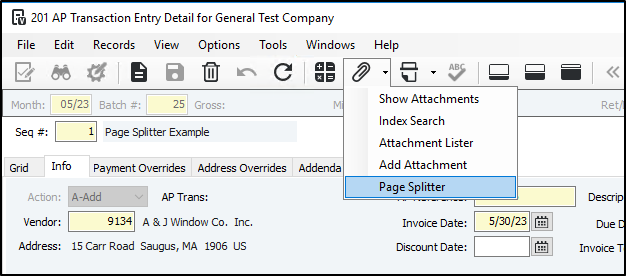 From the Page Splitter program, click the browse button to find your multi-page PDF. You can then click the various pages to view them and drag/drop them right into Vista. To drag/drop multiple pages, simply use Shift-Click or Ctrl-Click to select multiple pages before dragging and dropping.
From the Page Splitter program, click the browse button to find your multi-page PDF. You can then click the various pages to view them and drag/drop them right into Vista. To drag/drop multiple pages, simply use Shift-Click or Ctrl-Click to select multiple pages before dragging and dropping.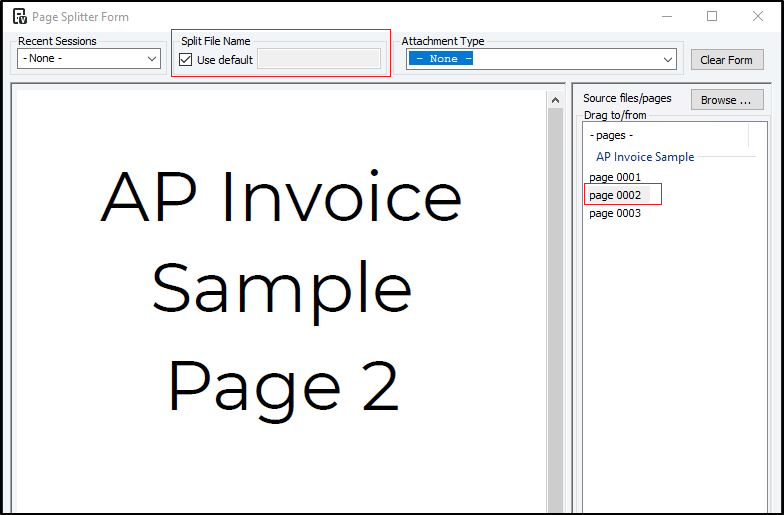 That's all there is to it. No more scanning in individual pages and having to name them one at a time.
That's all there is to it. No more scanning in individual pages and having to name them one at a time.

