ConstrucTech Consulting, LLC



Vista 2023 R1 Update is either here or coming soon.
By Karen Miller - Senior Consultant
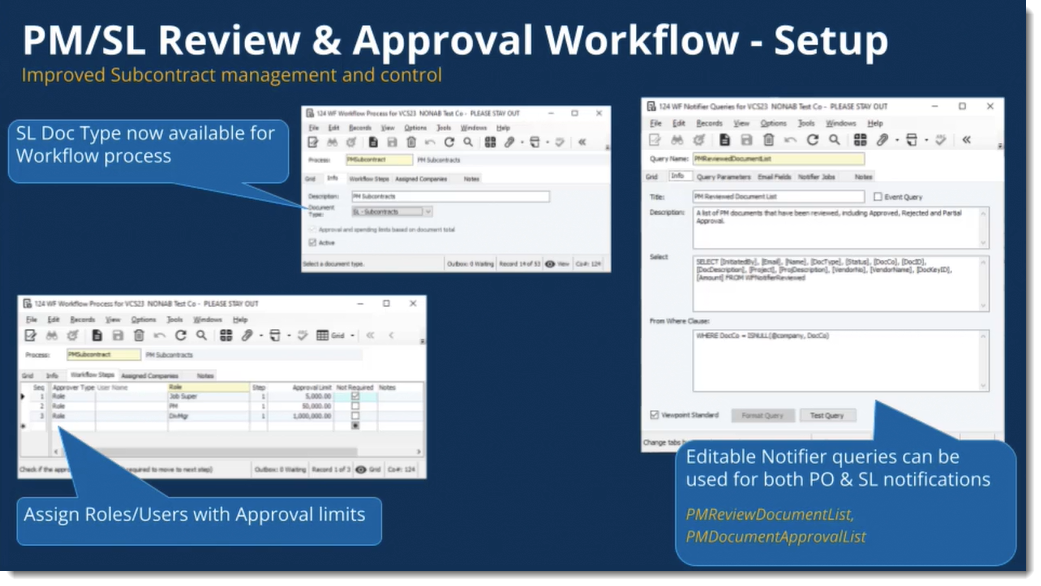 Job Billing Invoice Delivery - email invoices to customers. We have been waiting for this too. There is the ability to assign the invoice formats on JB Company Parameters and you can override that at the AR Customer level and/or at the contract-level. An override for the recipient of the emailed invoice can be made on the JC Contract, JB Progress Billing, JB T&M Edit, or on the new JB Invoice Delivery, if necessary. One concern is that the JB Invoice Delivery does not include attachments. The Billing Compiler in Financial Controls is still the best place for that process.
Job Billing Invoice Delivery - email invoices to customers. We have been waiting for this too. There is the ability to assign the invoice formats on JB Company Parameters and you can override that at the AR Customer level and/or at the contract-level. An override for the recipient of the emailed invoice can be made on the JC Contract, JB Progress Billing, JB T&M Edit, or on the new JB Invoice Delivery, if necessary. One concern is that the JB Invoice Delivery does not include attachments. The Billing Compiler in Financial Controls is still the best place for that process.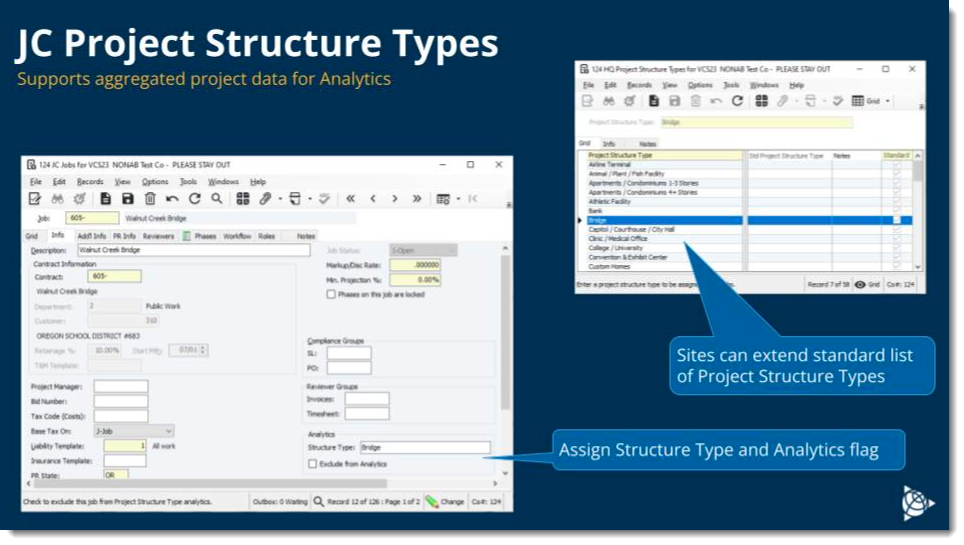 Payroll Period Close Process - when running the close process on a pay period, the system will ask if you want to run the accrual/usage update for employee leave. This is nice because not running that final leave update is usually what holds up running the GL Month Close.
Payroll Period Close Process - when running the close process on a pay period, the system will ask if you want to run the accrual/usage update for employee leave. This is nice because not running that final leave update is usually what holds up running the GL Month Close.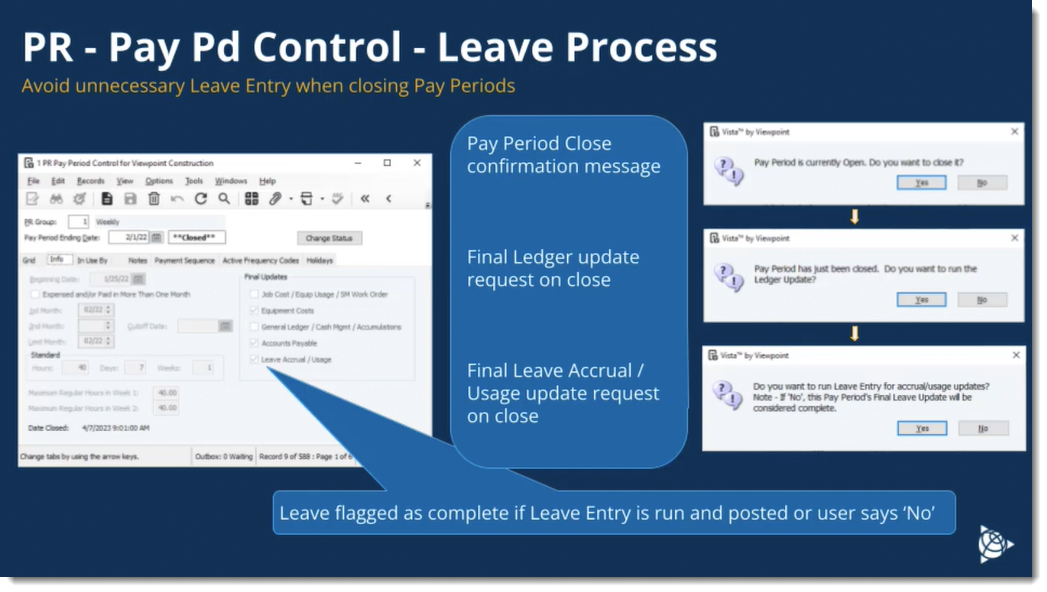 Background Jobs - when running a process that takes an extended amount of time, like printing payroll checks or direct deposit stubs, you can let that run in the background and continue on with your work. If you ever want to check on the progress, you can go to Main Menu > View > Display Job Queue to see the Background Jobs form.
Background Jobs - when running a process that takes an extended amount of time, like printing payroll checks or direct deposit stubs, you can let that run in the background and continue on with your work. If you ever want to check on the progress, you can go to Main Menu > View > Display Job Queue to see the Background Jobs form.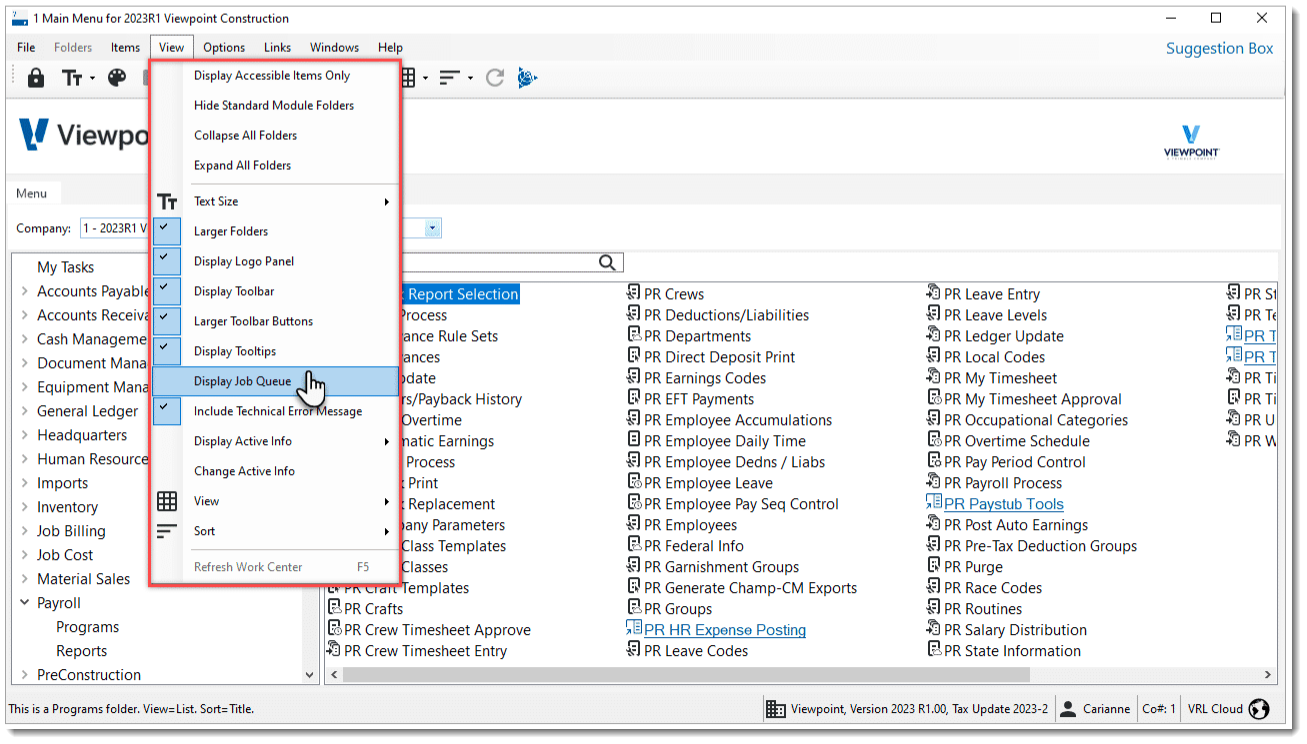 Improve Tool Tracking and Job Cost Allocations with Hilti ON! - An integration is in place that will not only track tools but will help to automatically allocate tool use and costs to jobs.
Improve Tool Tracking and Job Cost Allocations with Hilti ON! - An integration is in place that will not only track tools but will help to automatically allocate tool use and costs to jobs.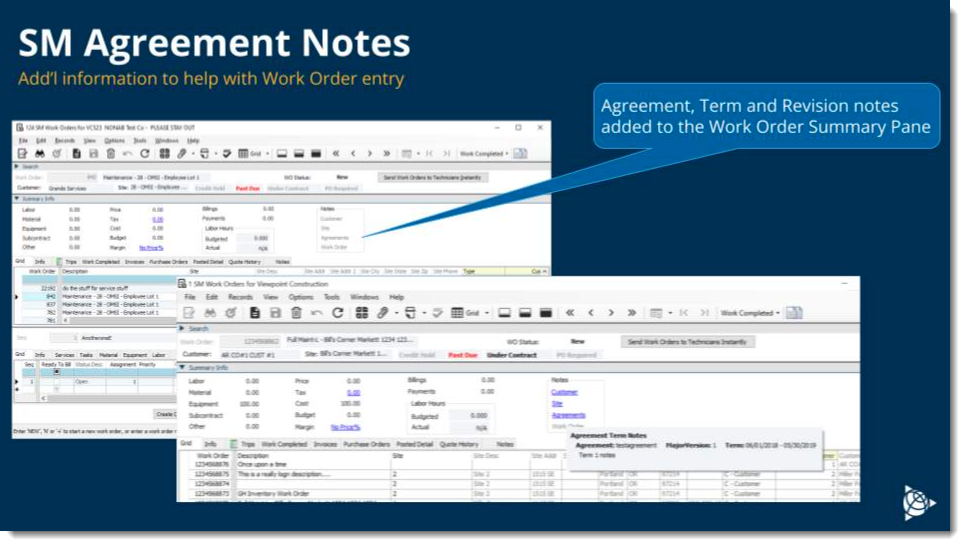 TC1 Access - Trimble Work Center - you can now access the Trimble Work Center from the Vista main menu by clicking the Trimble Work Center icon in the toolbar. If you are using SSO to log into Vista, it will automatically launch in a separate tab without having to log in again.
TC1 Access - Trimble Work Center - you can now access the Trimble Work Center from the Vista main menu by clicking the Trimble Work Center icon in the toolbar. If you are using SSO to log into Vista, it will automatically launch in a separate tab without having to log in again. Updates to the Login Screen and Desktop Icon
Updates to the Login Screen and Desktop Icon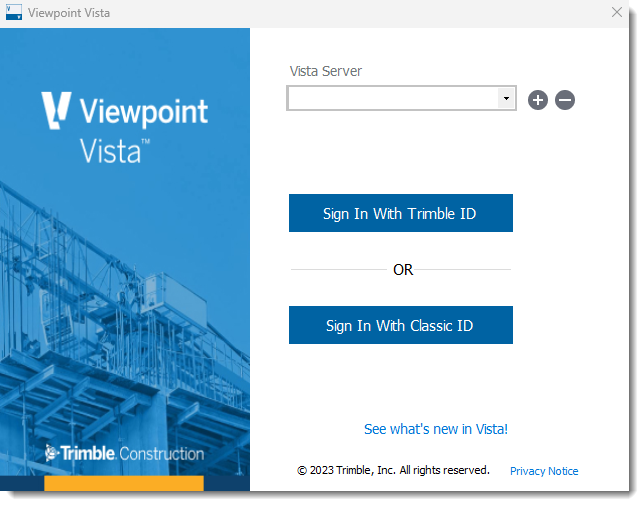 The Vista desktop icon will be updated to the following:
The Vista desktop icon will be updated to the following: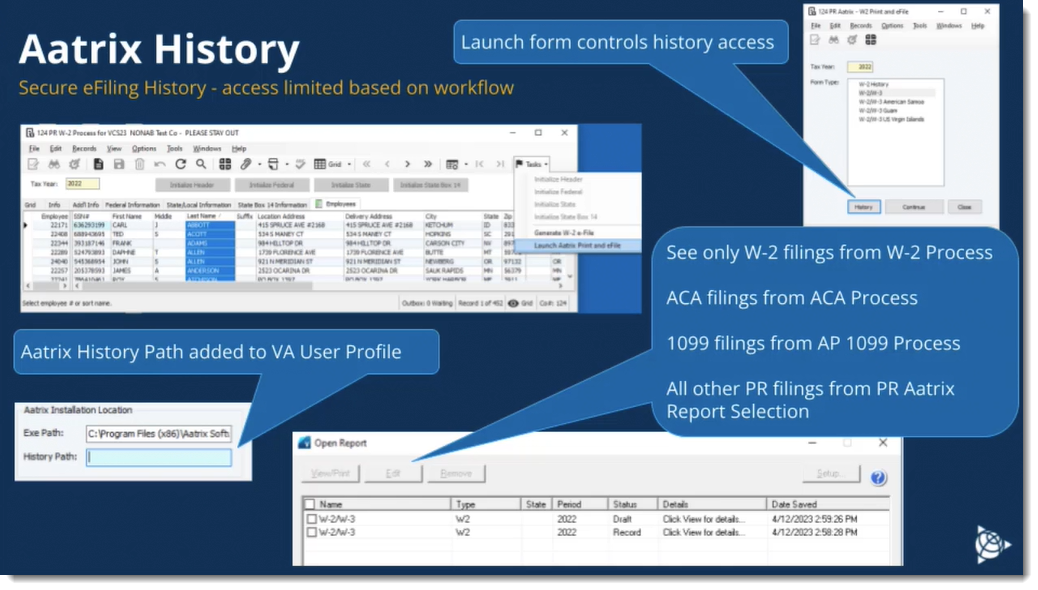 VA - New Queries that Identify Programs and Reports that Require an Office License - two reports were adding that list these programs and reports. The Office license will have full capabilities and the PM user will have restricted capabilities and costs less. Securities setting will need to restrict those PM users so that they do not access those reports because they will be counted as an Office license for that day.
VA - New Queries that Identify Programs and Reports that Require an Office License - two reports were adding that list these programs and reports. The Office license will have full capabilities and the PM user will have restricted capabilities and costs less. Securities setting will need to restrict those PM users so that they do not access those reports because they will be counted as an Office license for that day.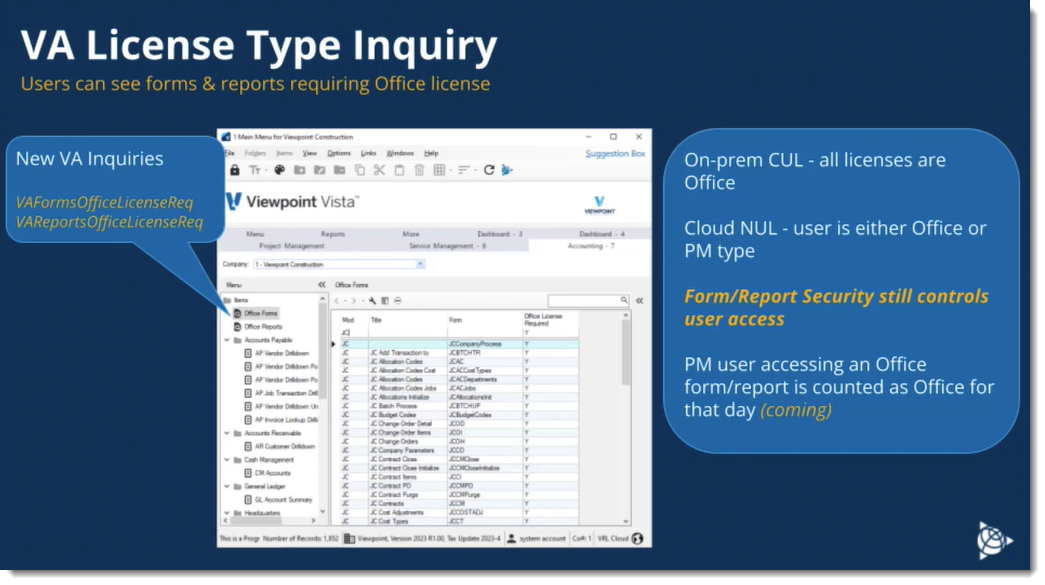 You can go to the Viewpoint Academy to read through more information and watch some short videos on some of these items.
You can go to the Viewpoint Academy to read through more information and watch some short videos on some of these items.

