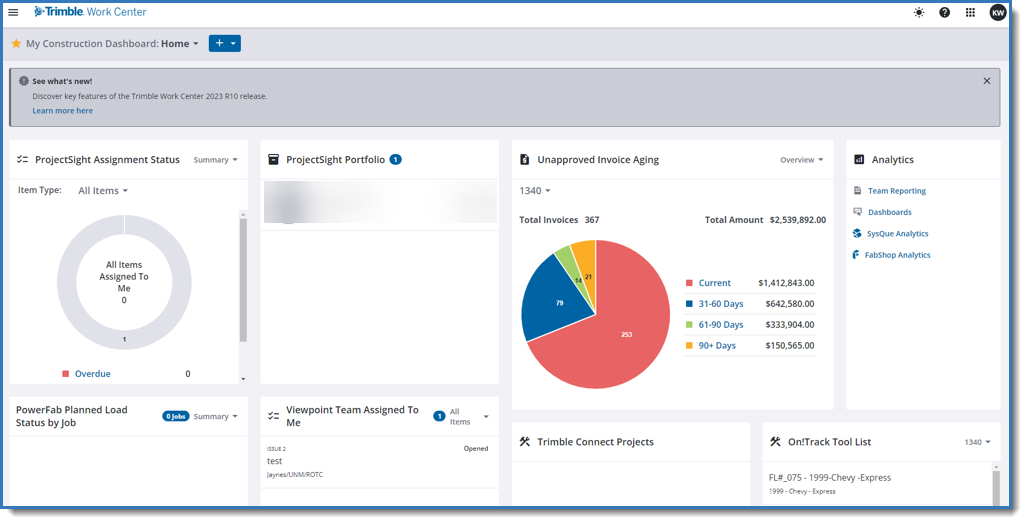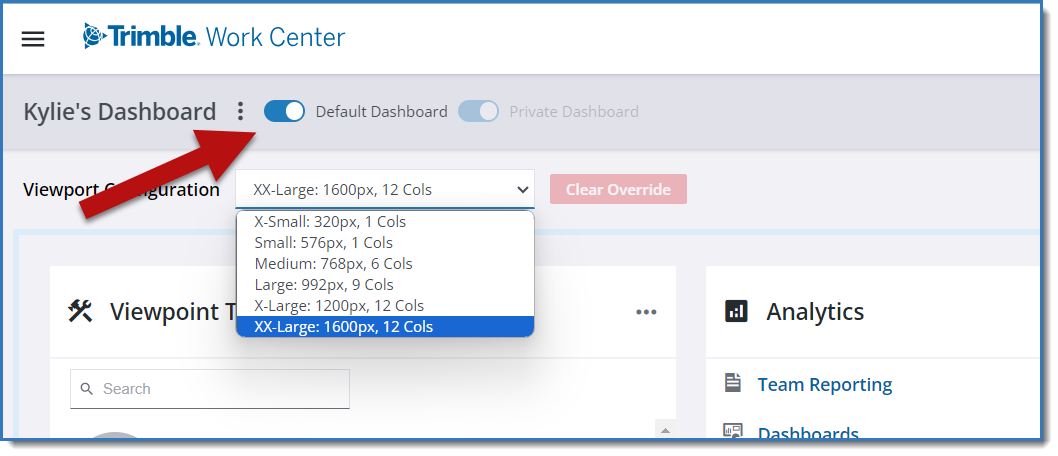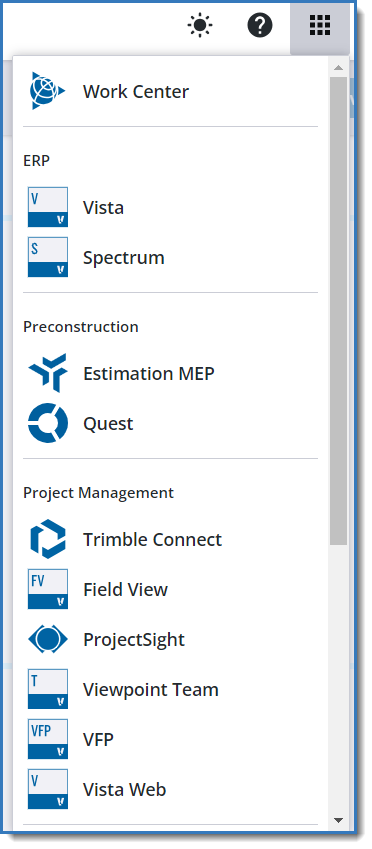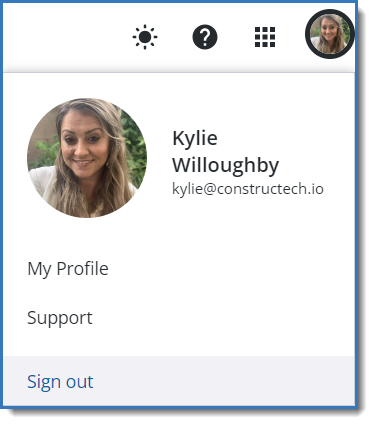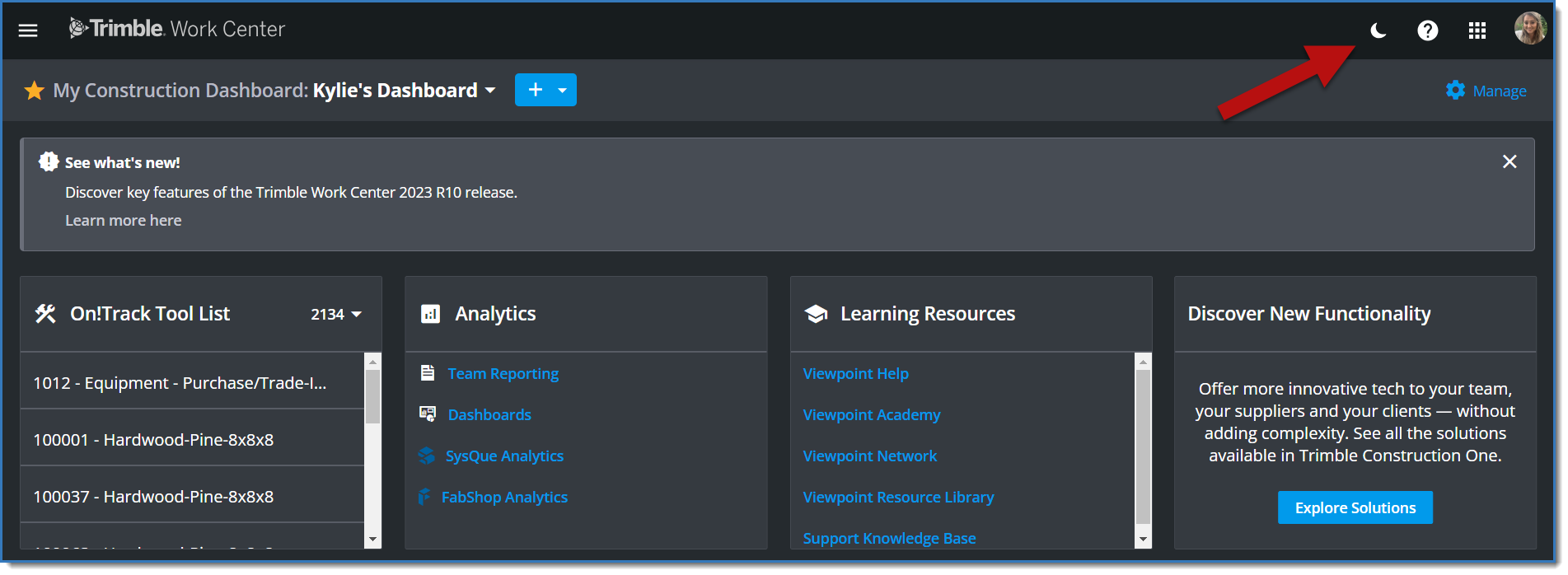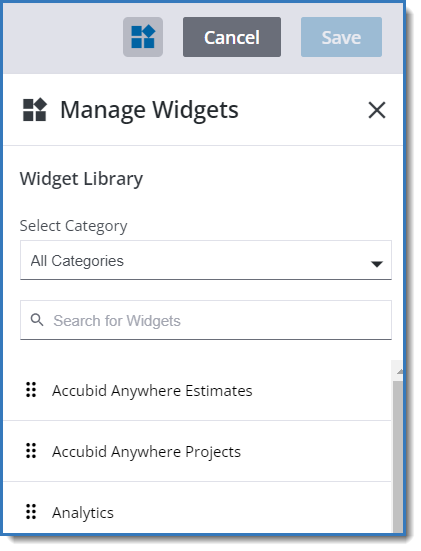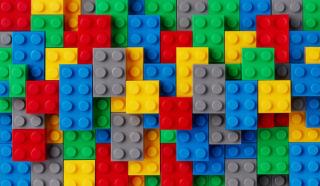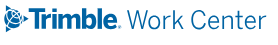
In the ever-evolving world of construction and project management, staying ahead of the curve is essential. With Viewpoint Vista 2023 R1, the Trimble Work Center is here to take your construction and project management game to the next level.
Picture a central hub where you can seamlessly connect with your projects, access critical reports, and launch essential Trimble applications.
Let's dive into what the Trimble Work Center has to offer.
Home Page Widgets: Your Gateway to Efficiency
The Work Center's home page widgets serve as your go-to tools for managing projects, accessing data, and uncovering useful resources. These widgets are your digital companions that link you directly to your Trimble applications, and they're designed to streamline your workflow.
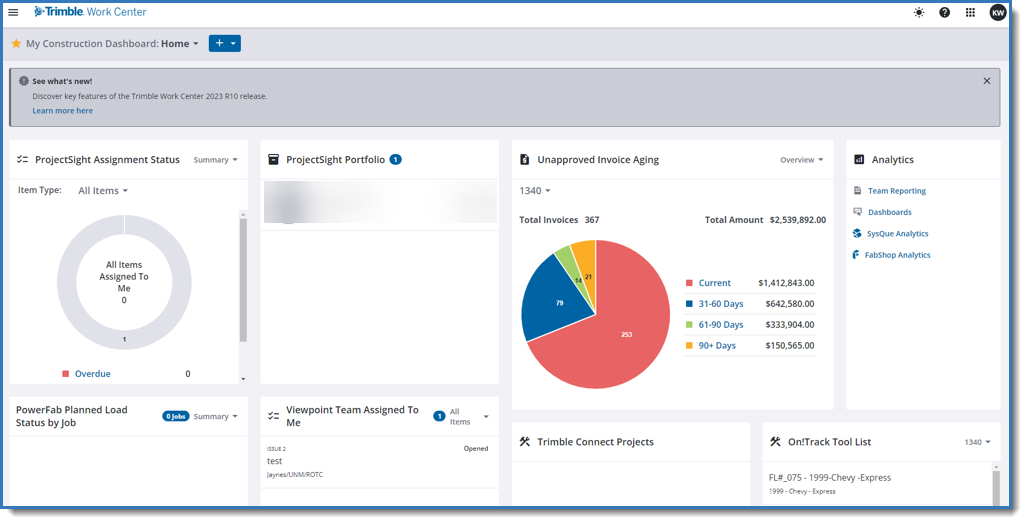 Publication Sites: Tailored to Your Needs
Publication Sites: Tailored to Your Needs
But here's where it gets even more exciting. The Trimble Work Center offers customization to match your specific requirements. You can select from various publication sites, including My Construction Dashboard, Preconstruction, Project Management, Accounting & Financials, HR Management, Resources & Materials, Service Management, Analytics & Reporting, and Help & Support. Each publication site is designed to cater to your unique demands.
Not only can you switch between these sites, but you can also create custom dashboards, cherry-picking the widgets that matter most to you. It's like building your own LEGO set, where you get to choose the bricks that make up your ideal construction workspace. And if you have a favorite setup, set it as your default dashboard for quick access.
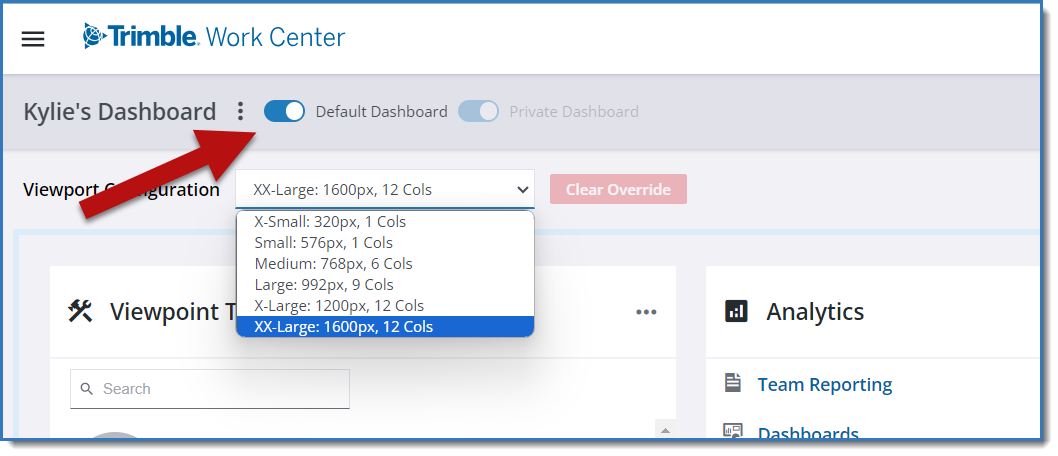 Application Menu: Navigate Your World
Application Menu: Navigate Your World
The Work Center acts as a portal to all your Trimble applications. With an application menu in the upper right-hand corner, you can seamlessly launch the Trimble applications you use, and they open in a new browser tab. It's the virtual toolbox that simplifies your access to the right tool for the job.
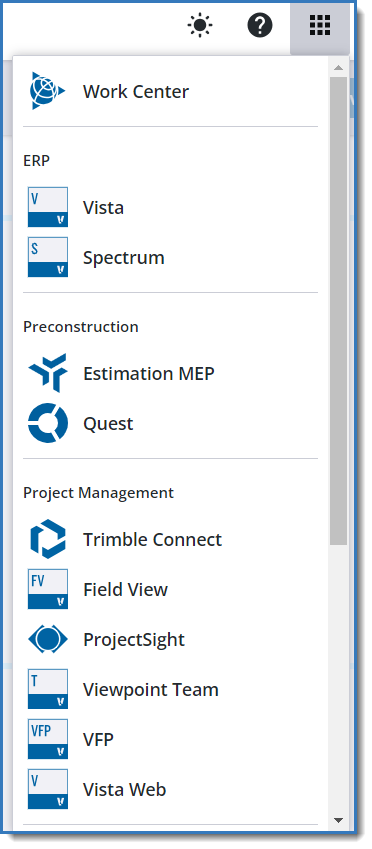 User Profile: Your Digital Identity
User Profile: Your Digital Identity
Your Trimble Work Center isn't complete without a personal touch. In the upper right-hand corner, you'll find your user profile. It's where you can access your Trimble user profile and jump into My Profile to keep things personalized. Plus, you can use this menu to find support resources or sign out of the Work Center when your workday comes to a close.
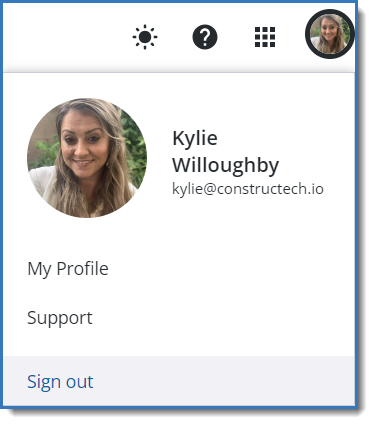 Dark Mode: Because Cool Matters
Dark Mode: Because Cool Matters
For those who prefer to work in style, the Work Center also offers a dark mode. It's not just functional; it's fashionable! With just a click, you can change the interface to suit your aesthetic preferences. After all, your workspace should reflect your personality.
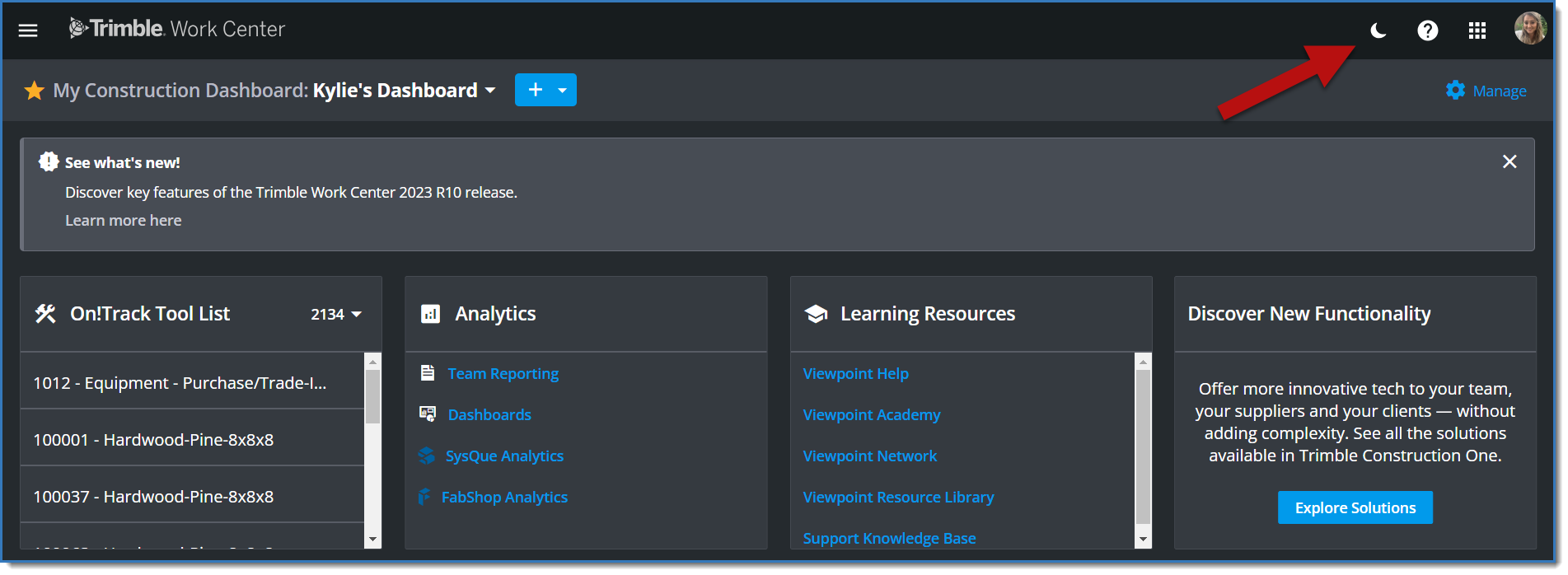 Trimble Work Center Widgets: Your Window to Efficiency
Trimble Work Center Widgets: Your Window to Efficiency
The Work Center widgets are where the magic happens. These nifty additions to your dashboard are designed to simplify your life and make project management a breeze. Here's a glimpse of what's in store:
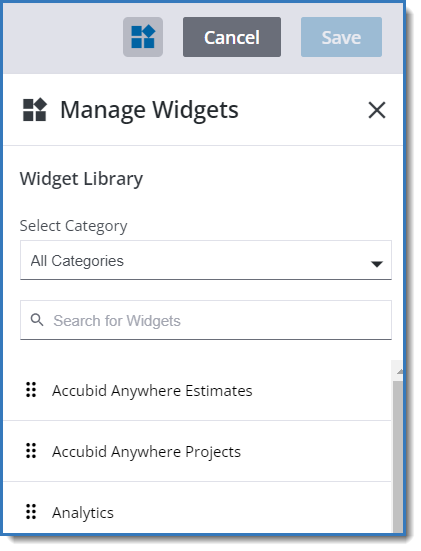 General
General
- Viewpoint Construction Technology Blog: Stay updated with posts on the Trimble Viewpoint Blog.
- Discover New Functionality: Explore solutions available in Trimble Construction One.
- Learning Resources: Access Trimble Viewpoint learning resources.
- Work Center Suggestions: Provide feedback on the Work Center.
Preconstruction
- Accubid Anywhere Estimates: View your Accubid Anywhere Estimates, with overdue estimates highlighted.
- Accubid Anywhere Projects: Access your Accubid Anywhere Projects.
Project Management
- ProjectSight Assignment Status: Get insights into your ProjectSight items, organized by status.
- ProjectSight Portfolio: Access your ProjectSight portfolios.
- ProjectSight Assigned To Me: Stay on top of your ProjectSight assignments.
- Trimble Connect Projects: Access your Trimble Connect projects.
- Viewpoint Team Assigned To Me: Find your Team work items, daily logs, and forms assigned to you.
- Viewpoint Team Projects: Explore your Team projects.
Accounting and Financials
- Unapproved Invoice Aging: Track unapproved invoices in your Vista enterprise, sorted by due date.
- Unapproved Invoice List: View the list of unapproved invoices in your Vista enterprise.
Resources and Materials
- PowerFab Planned Load Status by Job: Tekla PowerFab users can access planned loads, organized by status.
- On!Track Tool List: View your On!Track tools and equipment.
Analytics & Reporting
- Analytics: Dive into your Viewpoint Analytics dashboards or reports, Trimble SysQue Analytics, and Trimble FabShop Analytics.
The future of construction is here, and it's more accessible than ever. To get started with Trimble Work Center, make sure your company is part of the Trimble Construction One contract and that you have a Trimble ID. Once you've got that sorted, head over to
Trimble Work Center and watch your construction world transform.
Trimble Work Center is your passport to a future where construction management is a breeze. Whether you're managing projects, navigating finances, or diving deep into analytics, the Work Center is your trusted companion, making your journey smoother and more enjoyable.
Connect with
ConstrucTech Consulting to learn more useful tips and tricks!