Introducing Read AI: Your Personal Meeting Efficiency Partner
In an era where remote work and digital collaboration have become the norm, tools like Microsoft Teams have played a pivotal role in facilitating seamless communication among teams and organizations. Microsoft Teams has consistently evolved to meet the dynamic needs of modern work environments. One such innovation is the ReadAI feature, which has the potential to transform the way we engage in chat conversations. Let's dive into the ReadAI feature, exploring its capabilities, benefits, and its impact on team collaboration.
Imagine having a trusted companion that transforms your meetings into seamless, productive experiences. That's precisely what Read AI is here to do.
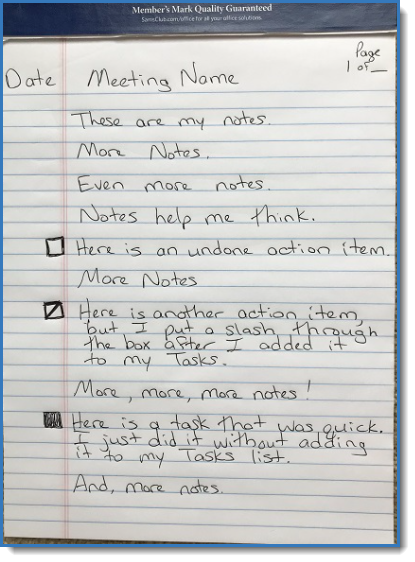
As you embark on your meeting journey with Read, you'll discover a world of efficiency and effectiveness. In real time, Read provides gentle nudges to elevate the meeting quality and effortlessly manages meeting notes. And after the meeting concludes, it's Read that steps up to deliver a comprehensive meeting summaries, sparing you the hassle.
But here's the magic – Read learns from your meetings, understanding what makes them truly effective. It offers tailored recommendations to enhance your gatherings and unveils trending topics, allowing you to witness your work's evolution firsthand.
Picture this: You're about to use the Read app in your meeting. First, you might see a recording dialog, depending on your video conferencing platform. Allowing recording unlocks a treasure trove of features – transcriptions, summaries, and video playback, all neatly packaged in the meeting report.
Once recording is a go, Read seamlessly joins your call, just like any other participant. Throughout the meeting, you gain access to real-time metrics – talk time, sentiment, engagement, and Read Score – all distilled from verbal and visual interactions among participants. You can even refine your communication by monitoring filler words and average talking speed. These metrics, aggregated for all participants, refresh every 10 seconds.
And the convenience doesn't stop there. You can effortlessly take notes and revisit past meeting reports, all within the Read app. Forgotten action items from your last group meeting? Read's got your back.
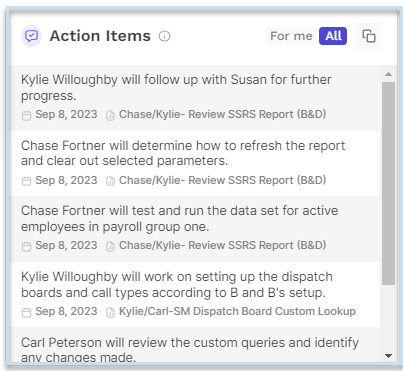
Post-meeting, a treasure trove of insights awaits you in the form of a meeting report. Transcript summaries and video playback are just the beginning – you'll also delve into the most significant moments based on engagement. It's like having a highlight reel for your meetings, boosting engagement as Read takes care of the note-taking.
Getting started with Read is a breeze. In just two minutes, you can harness its power for free.
Two simple ways to access it: Open your browser, visit
Read AI, and select "
Create Account," or find Read AI on your Teams App.
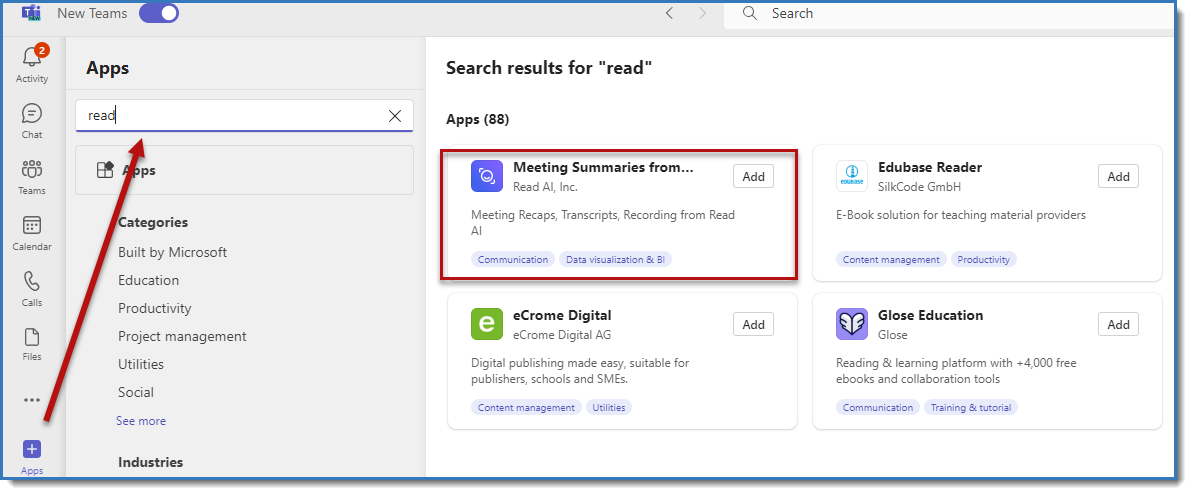
Sync your calendar to let Read know when to jump into action, and feel free to fine-tune the settings during onboarding. For Zoom users, adding Read ensures you unlock its full potential.
That's it – with your preferred join preferences in place, you're all set to experience the remarkable difference that Read AI brings to your meetings. Welcome to a new era of effortless efficiency and productivity!
At ConstrucTech we want to make sure to provide you with the most up to date information and technology available to better improve your overall experience.
Connect with
ConstrucTech Consulting to learn more useful tips and tricks!



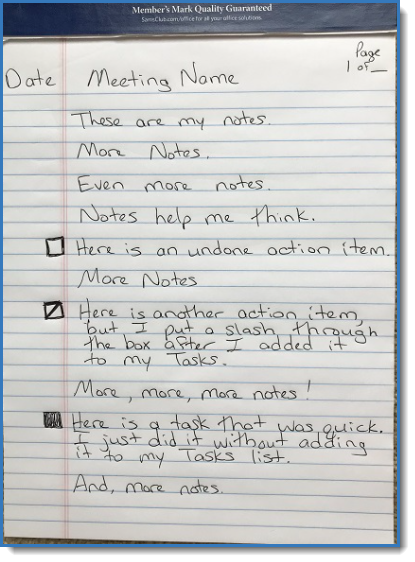 As you embark on your meeting journey with Read, you'll discover a world of efficiency and effectiveness. In real time, Read provides gentle nudges to elevate the meeting quality and effortlessly manages meeting notes. And after the meeting concludes, it's Read that steps up to deliver a comprehensive meeting summaries, sparing you the hassle.
As you embark on your meeting journey with Read, you'll discover a world of efficiency and effectiveness. In real time, Read provides gentle nudges to elevate the meeting quality and effortlessly manages meeting notes. And after the meeting concludes, it's Read that steps up to deliver a comprehensive meeting summaries, sparing you the hassle.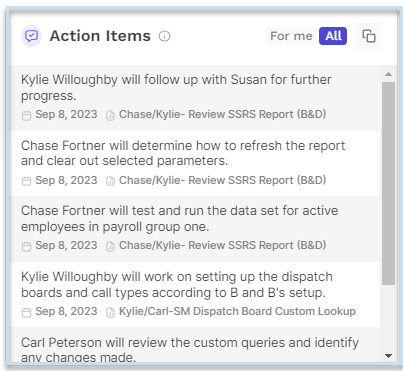 Post-meeting, a treasure trove of insights awaits you in the form of a meeting report. Transcript summaries and video playback are just the beginning – you'll also delve into the most significant moments based on engagement. It's like having a highlight reel for your meetings, boosting engagement as Read takes care of the note-taking.
Post-meeting, a treasure trove of insights awaits you in the form of a meeting report. Transcript summaries and video playback are just the beginning – you'll also delve into the most significant moments based on engagement. It's like having a highlight reel for your meetings, boosting engagement as Read takes care of the note-taking.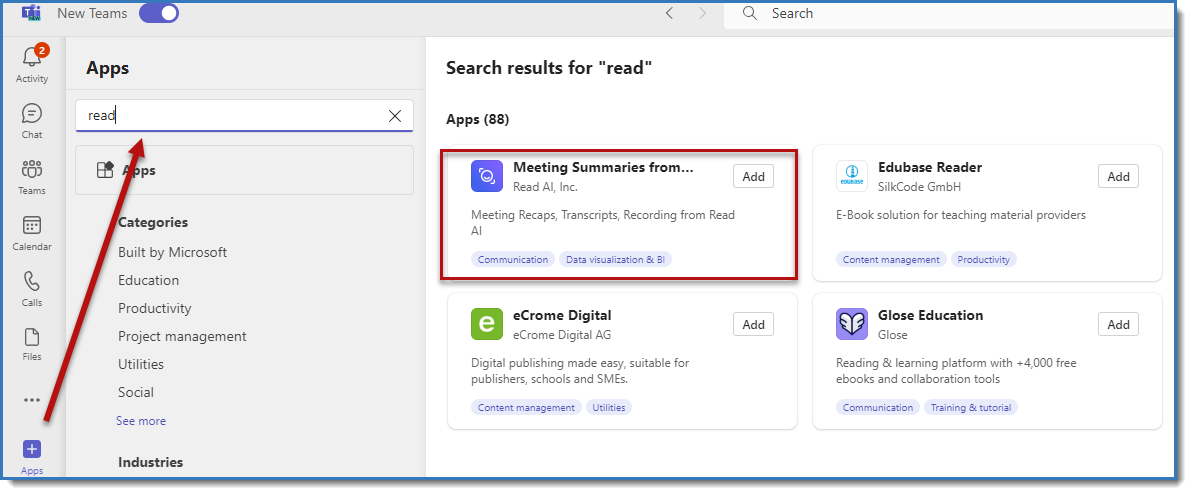 Sync your calendar to let Read know when to jump into action, and feel free to fine-tune the settings during onboarding. For Zoom users, adding Read ensures you unlock its full potential.
Sync your calendar to let Read know when to jump into action, and feel free to fine-tune the settings during onboarding. For Zoom users, adding Read ensures you unlock its full potential.

