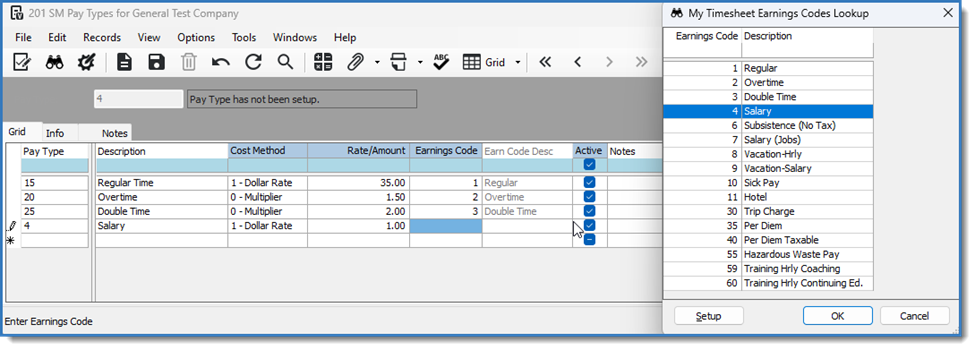ConstrucTech Consulting, LLC



Is your Earnings Code lookup blank in SM Pay Types? Don’t Panic, let me tell you why.
By Kylie Willoughby - Associate Consultant
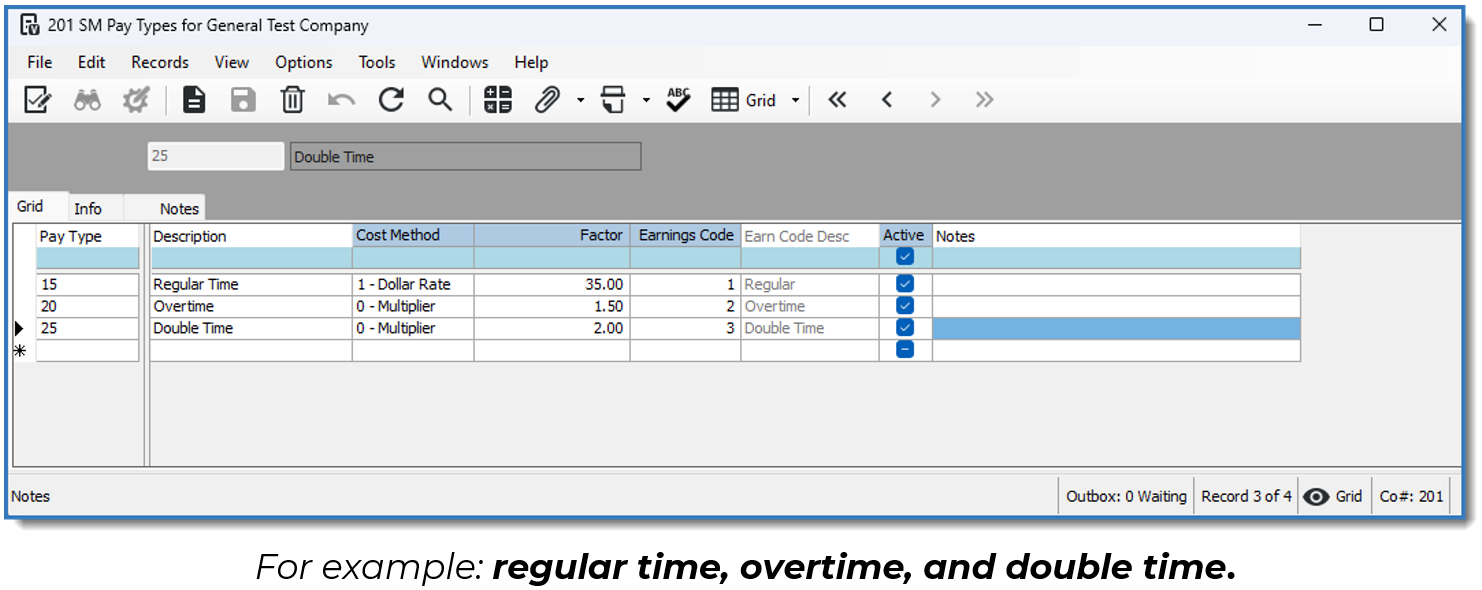 When creating work orders, pay types are used to derive labor cost estimates so that you can bill for service work before payroll is cut. The actual payroll costs are updated to the work order once you process your payroll.
When creating work orders, pay types are used to derive labor cost estimates so that you can bill for service work before payroll is cut. The actual payroll costs are updated to the work order once you process your payroll.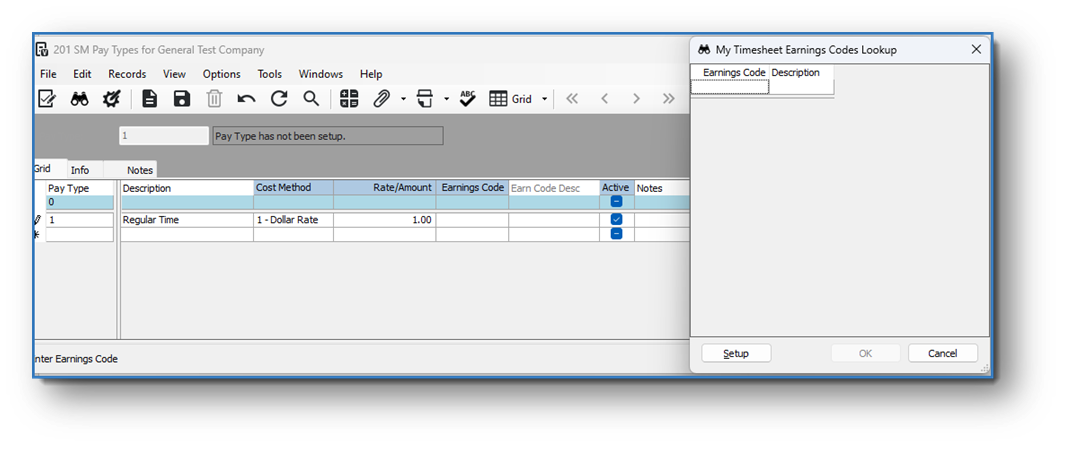 Don’t Panic! Let me show you how to fix the SM Pay Types Earn Code lookup.
Don’t Panic! Let me show you how to fix the SM Pay Types Earn Code lookup. 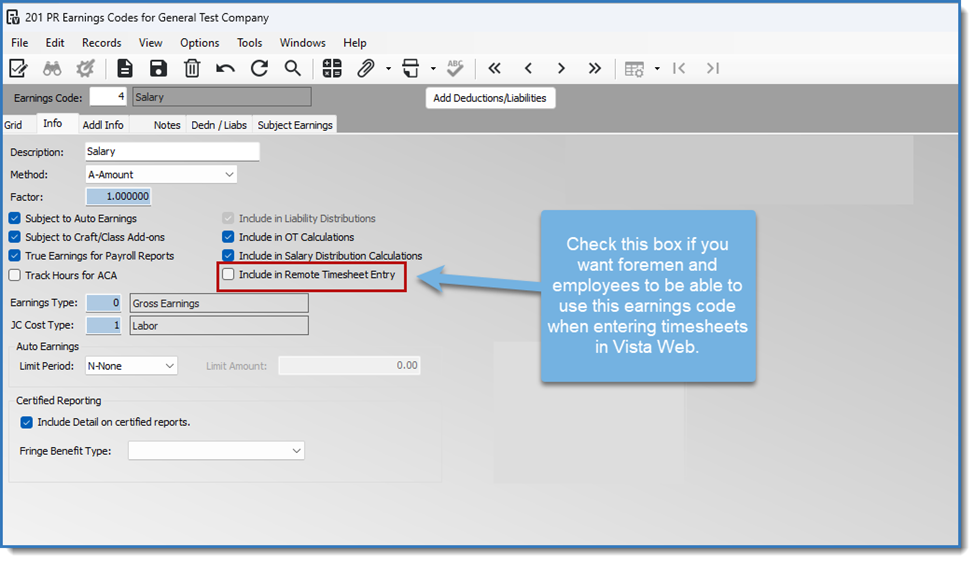 2. Once you have checked this option for any PR Earn Code that you would need to include in SM Pay Types, they will then appear in the lookup.
2. Once you have checked this option for any PR Earn Code that you would need to include in SM Pay Types, they will then appear in the lookup.