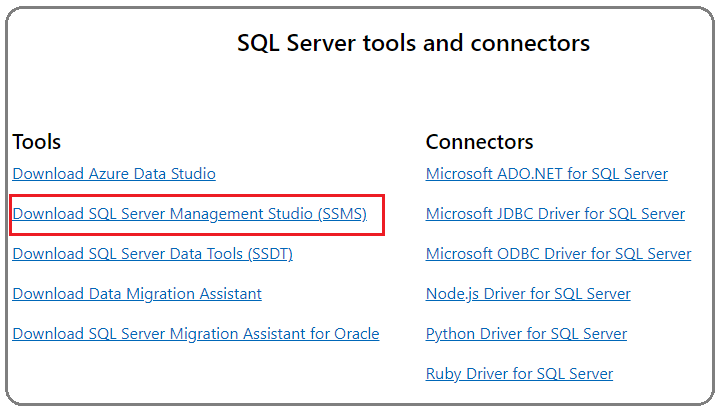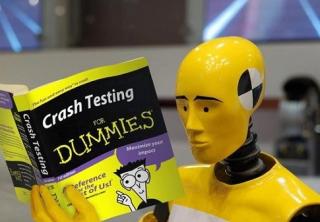Curious about all the customization that is available to Vista by Viewpoint? Time to buckle up and learn SQL to up your data game and provide value to your companies business vision. SQL Server is a sophisticated database management system that Vista uses as their backend engine. While there are plenty of websites that teach SQL, nothing beats rolling up your sleeves and playing with real live data...just not your production data.
This short article is intended to point you to some resources to get a database installed on a spare laptop or desktop for practicing SQL skills without endangering your live Viewpoint database.
Step 1. Get a copy of SQL Server
Microsoft SQL Server is a very expensive software costing into the tens of thousands of dollars. However, Microsoft offers it absolutely free to developers that wish to develop code or develop their skills. The only caveat is you can not use it in a production environment without shelling out the cash. Follow the link below to Microsoft's download site.
Scroll down a bit to find the free developer edition and download it. The current version is 2022 although Viewpoint's cloud primarily uses 2019. 2022 will be fine for most people.
https://www.microsoft.com/en-us/sql-server/sql-server-downloads
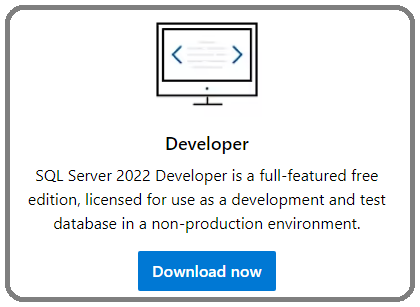
Scroll down a little bit further and also download the latest version of SQL Server Management Studio (SSMS). SSMS is the primary tool used to interact with the database for developers and troubleshooters.
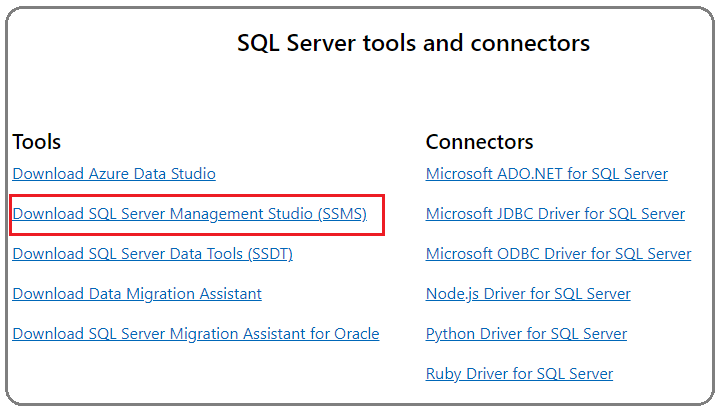
Step 2. Install SQL Server.
Rather than re-invent the wheel, I invite you to check out Brent Ozar's website for instructions on how to install SQL Server. He has a very easy to read blog to get SQL Server installed. The blog is for SQL Server 2016 but you'll find that the install is essentially the same. Install SSMS while you're at it.
https://www.brentozar.com/archive/2016/03/sql-server-2016-installation-screenshot-tour/
Step 3. Install a database
Now, if you're lucky enough to have a Viewpoint Database to play with, that's awesome. Otherwise, you'll need a database with some data to practice your SQL on. The AdventureWorks Database is a freely available dataset. It supports a fictitious, multinational manufacturing company called Adventure Works Cycles and Microsoft provides it for free. As of this article, AdventureWorks 2019 is the latest version available and I encourage you to choose that one. Read through this article for more detail on how to get it installed.
https://learn.microsoft.com/en-us/sql/samples/adventureworks-install-configure
Now you should have a fully functioning SQL Server 2022 installation with some sample data to practice your SQL with.
We at ConstrucTech use these tools on a daily basis to develop reports and customize Vista to our clients specific need. Feel free to reach out if you would rather skip all that technical mumbo jumbo above and simply hire the experts to take care of it for you. We are happy to be at your service.




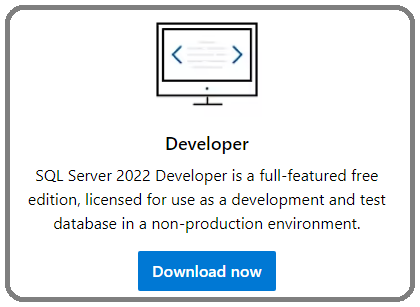 Scroll down a little bit further and also download the latest version of SQL Server Management Studio (SSMS). SSMS is the primary tool used to interact with the database for developers and troubleshooters.
Scroll down a little bit further and also download the latest version of SQL Server Management Studio (SSMS). SSMS is the primary tool used to interact with the database for developers and troubleshooters.